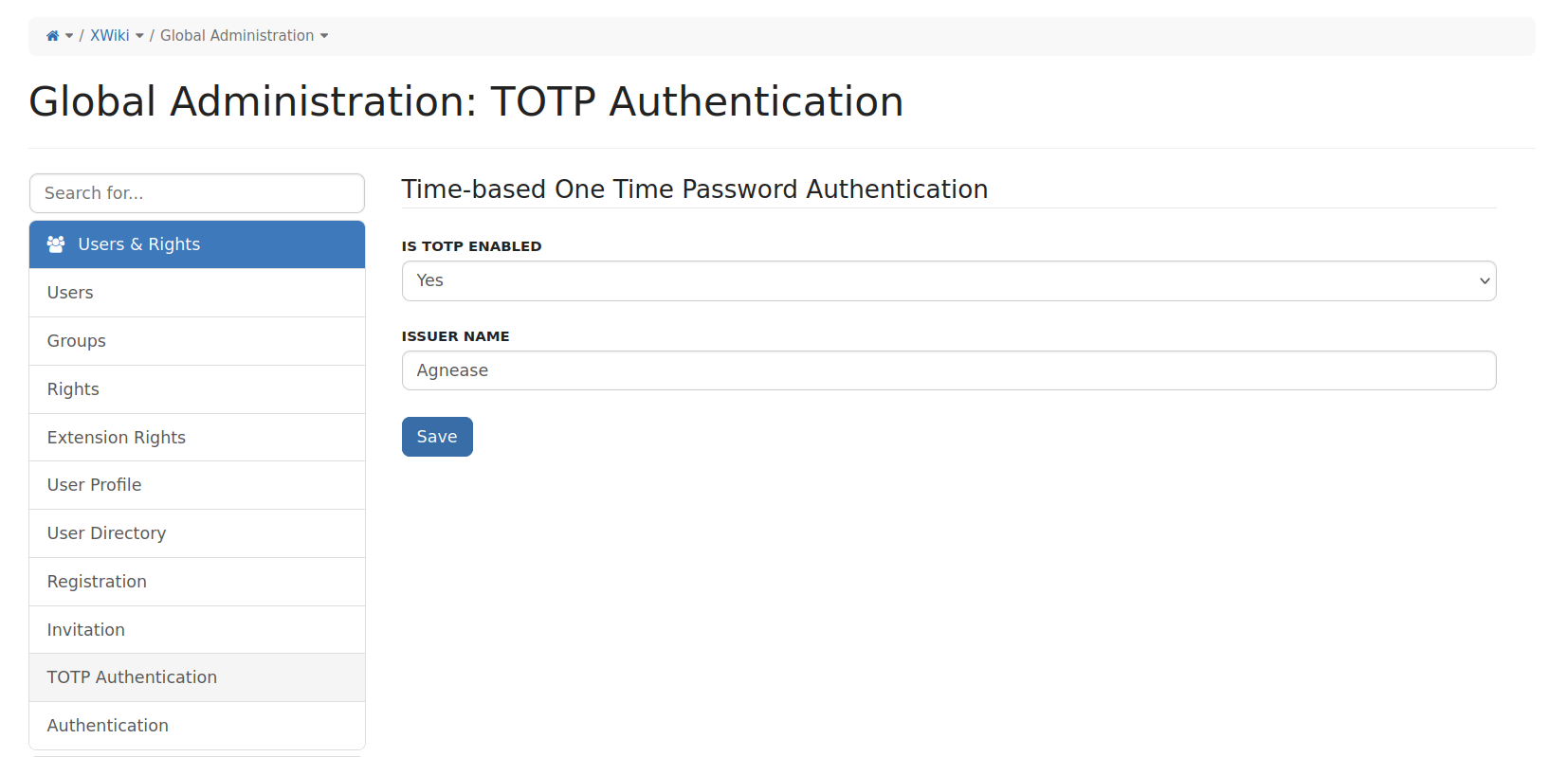MFA Application
Last modified by Alex Cotiugă on 2025/03/28 15:16
| Allows users to authenticate to the wiki using Time-based One Time Passwords. |
| Type | XAR |
| Category | Application |
| Developed by | Agnease |
| Rating | |
| License | GNU Lesser General Public License 2.1 |
Table of contents
Description
- Compatible with both single wiki and multi wiki environments. Configurable at wiki level.
- Fallback on the XWiki standard authentication, if any of the following conditions are met:
- if the MFA is not configured in the wiki (flag set to No or undefined);
- if the MFA authenticator is not set in the xwiki.cfg;
- if the MFA is not configured in the user profile (flag set to No or undefined);
- Admins can enable/disable the MFA from the wiki administration.
- Admins can enable/disable the MFA for a user, from the user profile.
- MFA setup screen prompted to user in the login phase, after the user/pass verification.
- MFA setup screen available to users in their user profile to configure the MFA if:
- the MFA flag was set to Yes by an admin user, while the user was already authenticated;
- the current user or an admin user wants to reset the current MFA configuration (scan a new QR code);
- Admins can reset the MFA configuration from user profile which require the step 4 or 5 to be handled by the affected user.
User Profile
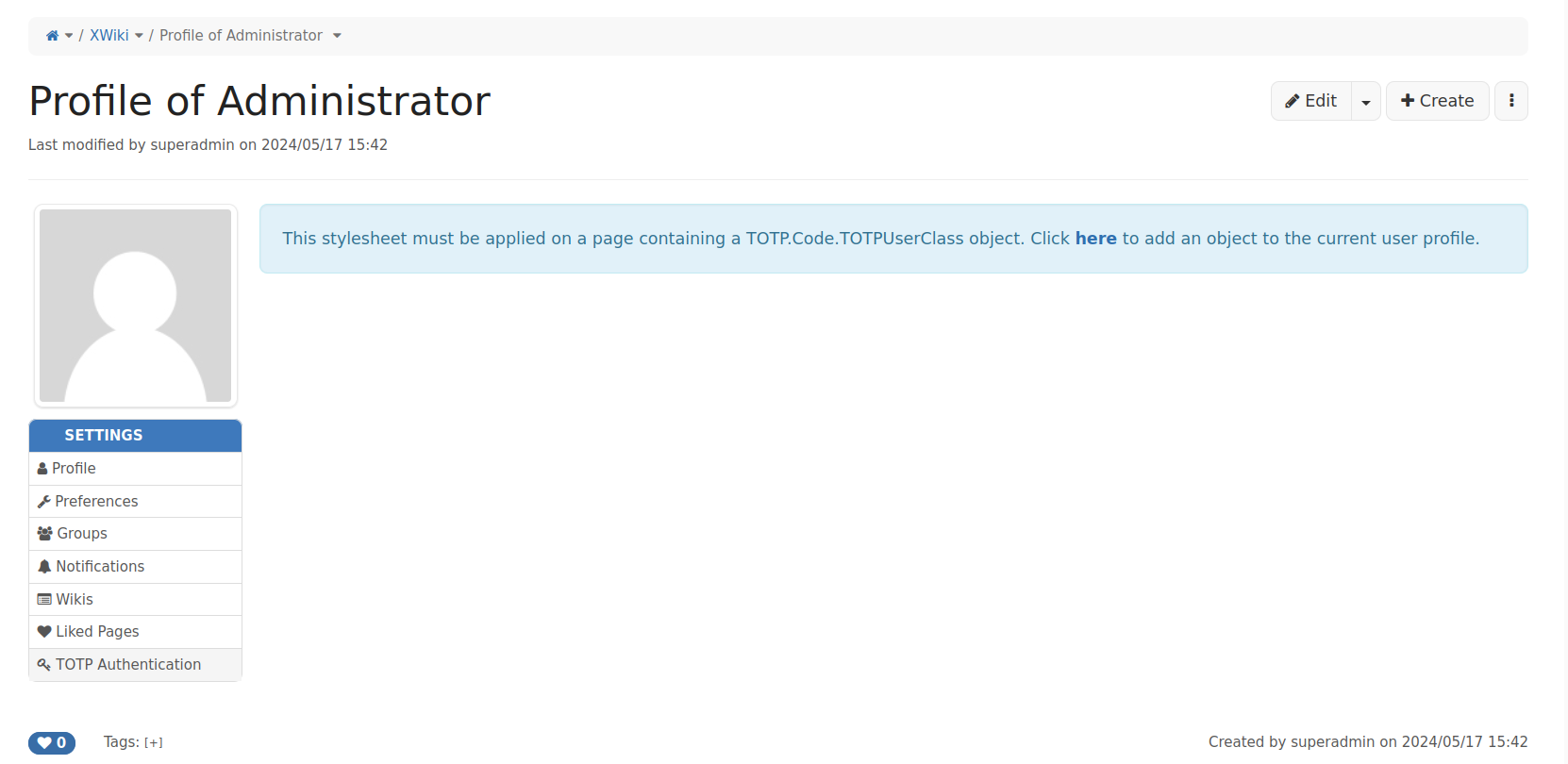
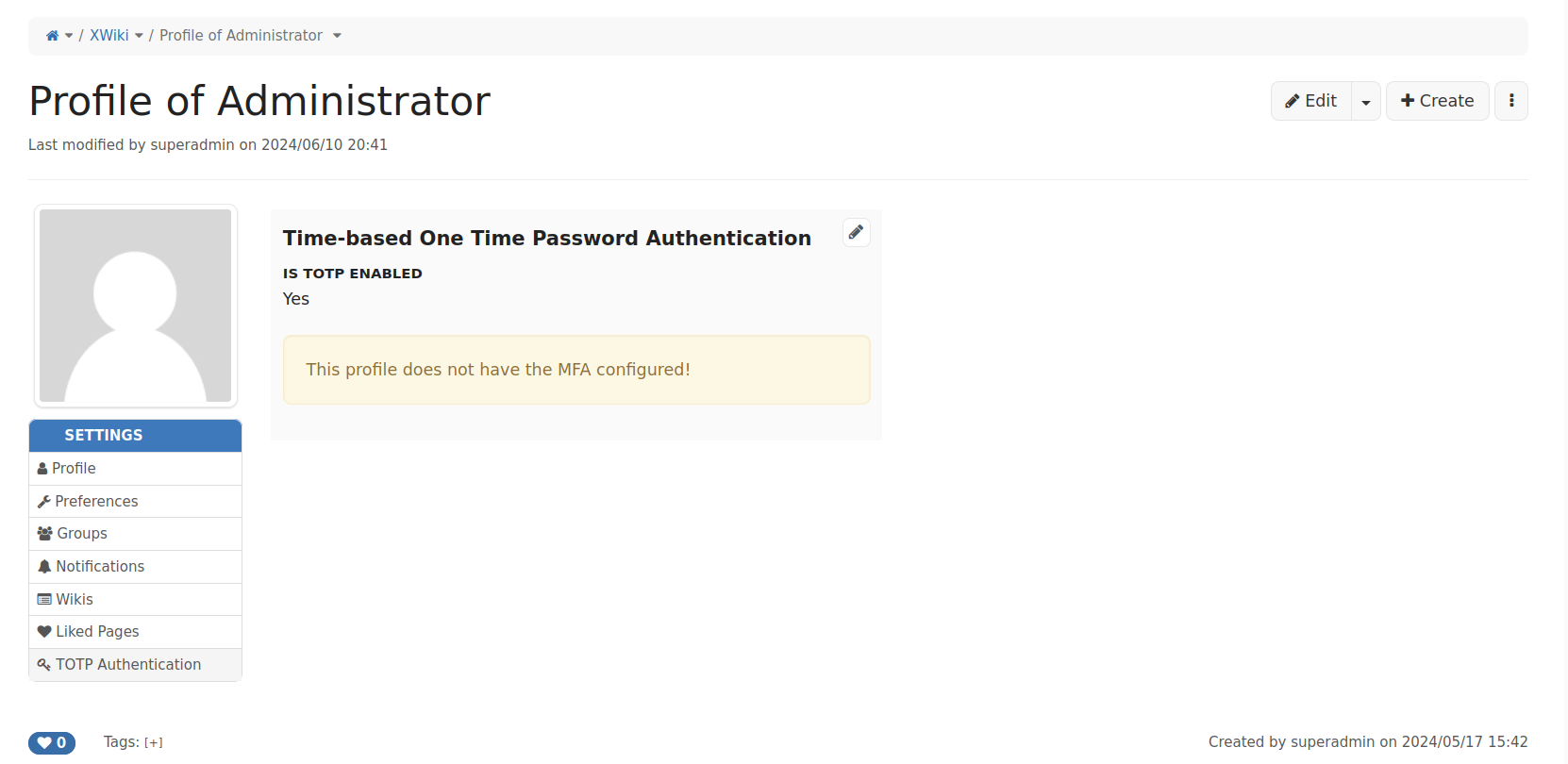
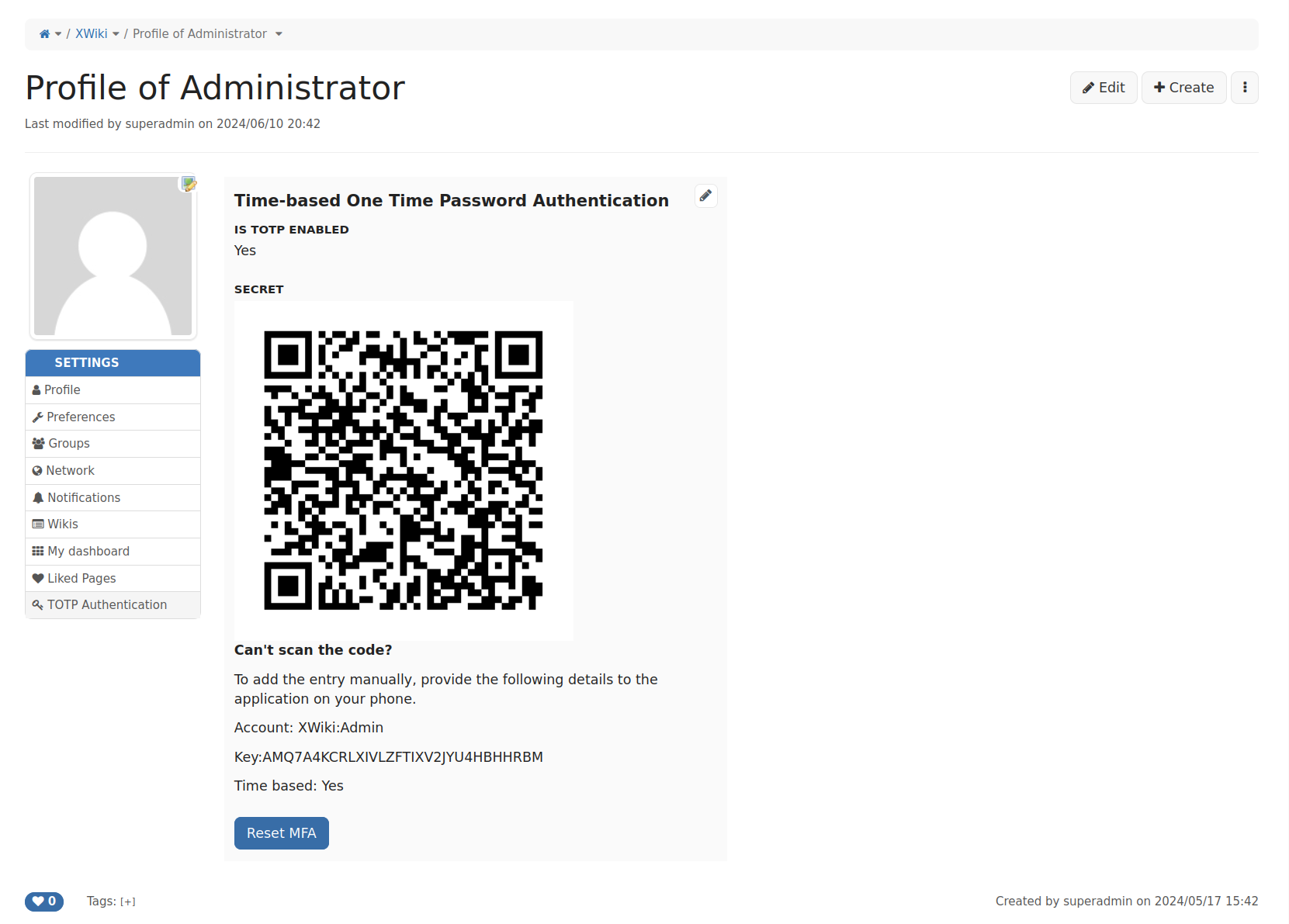
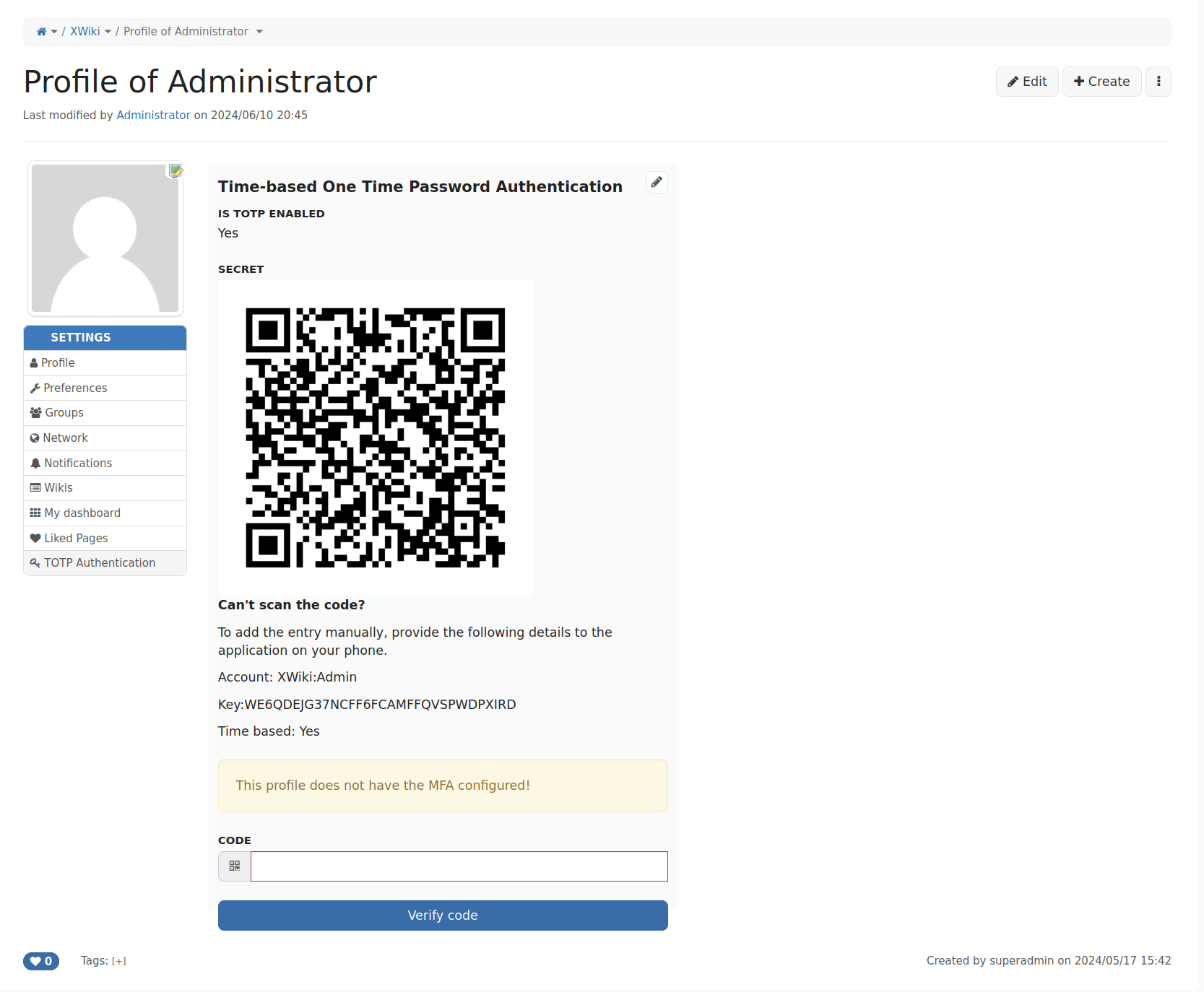
Login

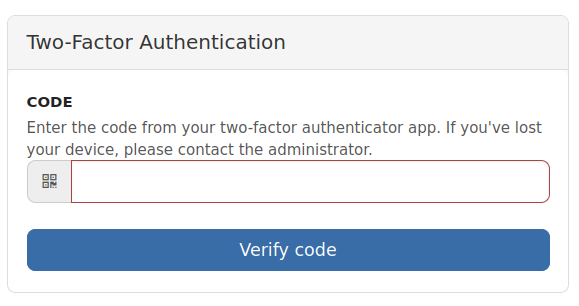
Pricing
The price is per year and varies depending on the number of users.
Trial period: 10 days with the possibility to extend for an extra 10 days.
Prerequisites & Installation Instructions
Install the application
We recommend using the Extension Manager to install this application.
Set the authenticator
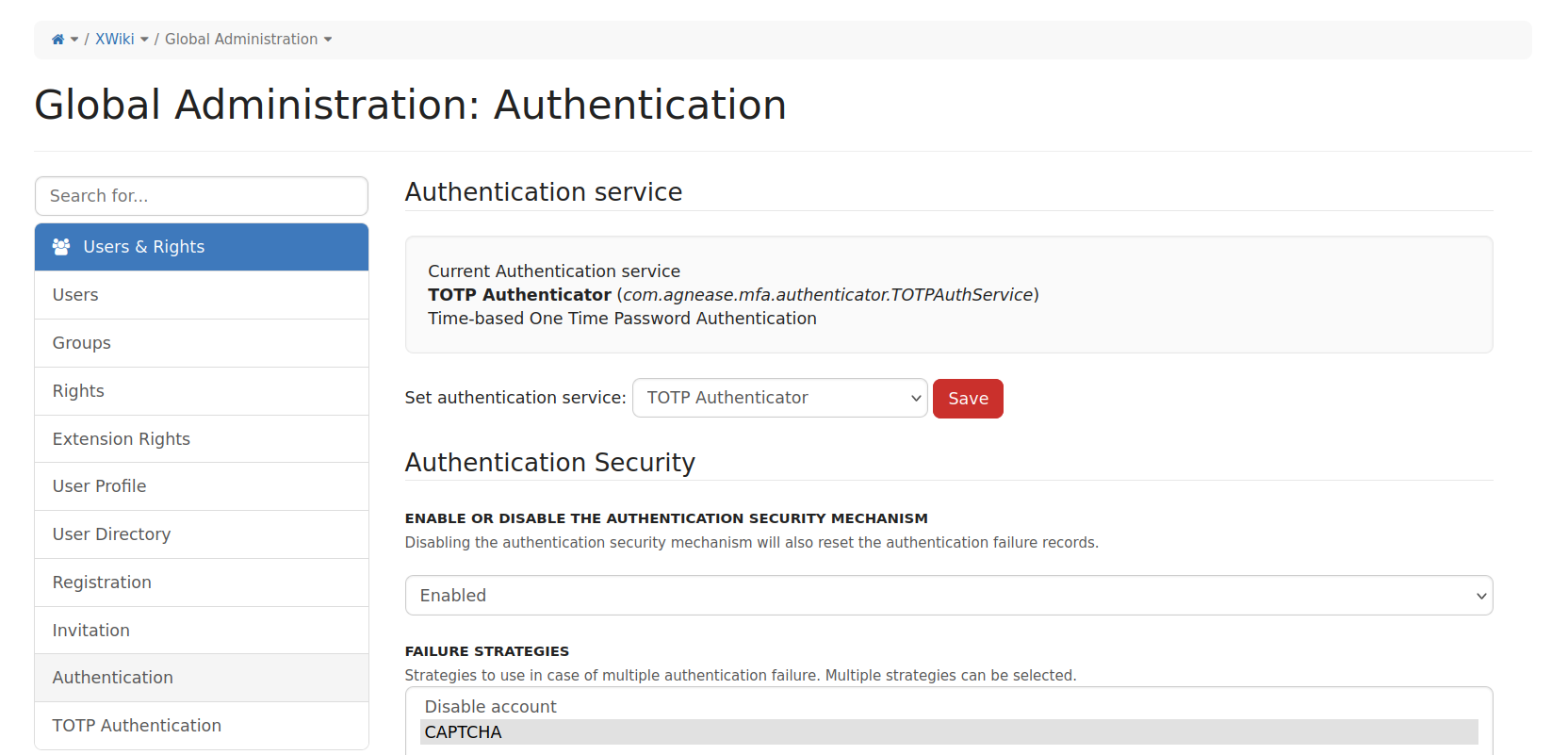
Global Configuration
Is TOTP Enabled: Even if the TOTP Authenticator is set on the wiki, it is possible to enable the MFA or not. By default, it is disabled.
Issuer Name: The issuer/wiki owner/company name to be displayed on the mobile authenticator application. Ex: for the Agnease issuer name and Admin user name, the mobile application will display Agnease XWiki: Admin.