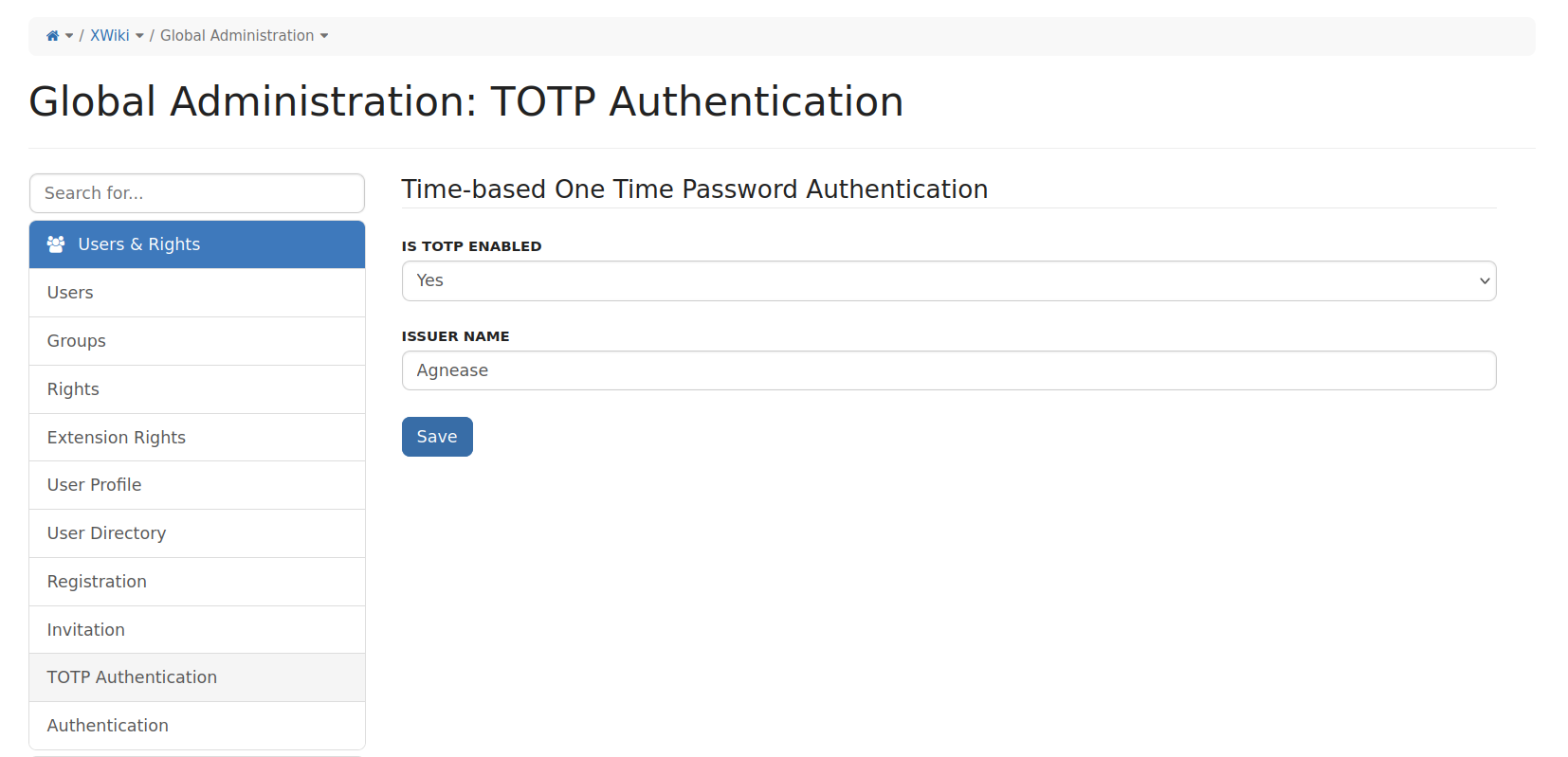MFA Application
| Allows users to authenticate to the wiki using Time-based One Time Passwords. |
| Type | XAR |
| Category | Application |
| Developed by | Unknown |
| Rating | |
| License | GNU Lesser General Public License 2.1 |
Table of contents
Description
- Compatible with both single wiki and multi wiki environments. Configurable at wiki level.
- Fallback on the XWiki standard authentication, if any of the following conditions are met:
- if the MFA is not configured in the wiki (flag set to No or undefined);
- if the MFA authenticator is not set in the xwiki.cfg;
- if the MFA is not configured in the user profile (flag set to No or undefined);
- Admins can enable/disable the MFA from the wiki administration.
- Admins can enable/disable the MFA for a user, from the user profile.
- MFA setup screen prompted to user in the login phase, after the user/pass verification.
- MFA setup screen available to users in their user profile to configure the MFA if:
- the MFA flag was set to Yes by an admin user, while the user was already authenticated;
- the current user or an admin user wants to reset the current MFA configuration (scan a new QR code);
- Admins can reset the MFA configuration from user profile which require the step 4 or 5 to be handled by the affected user.
User Profile
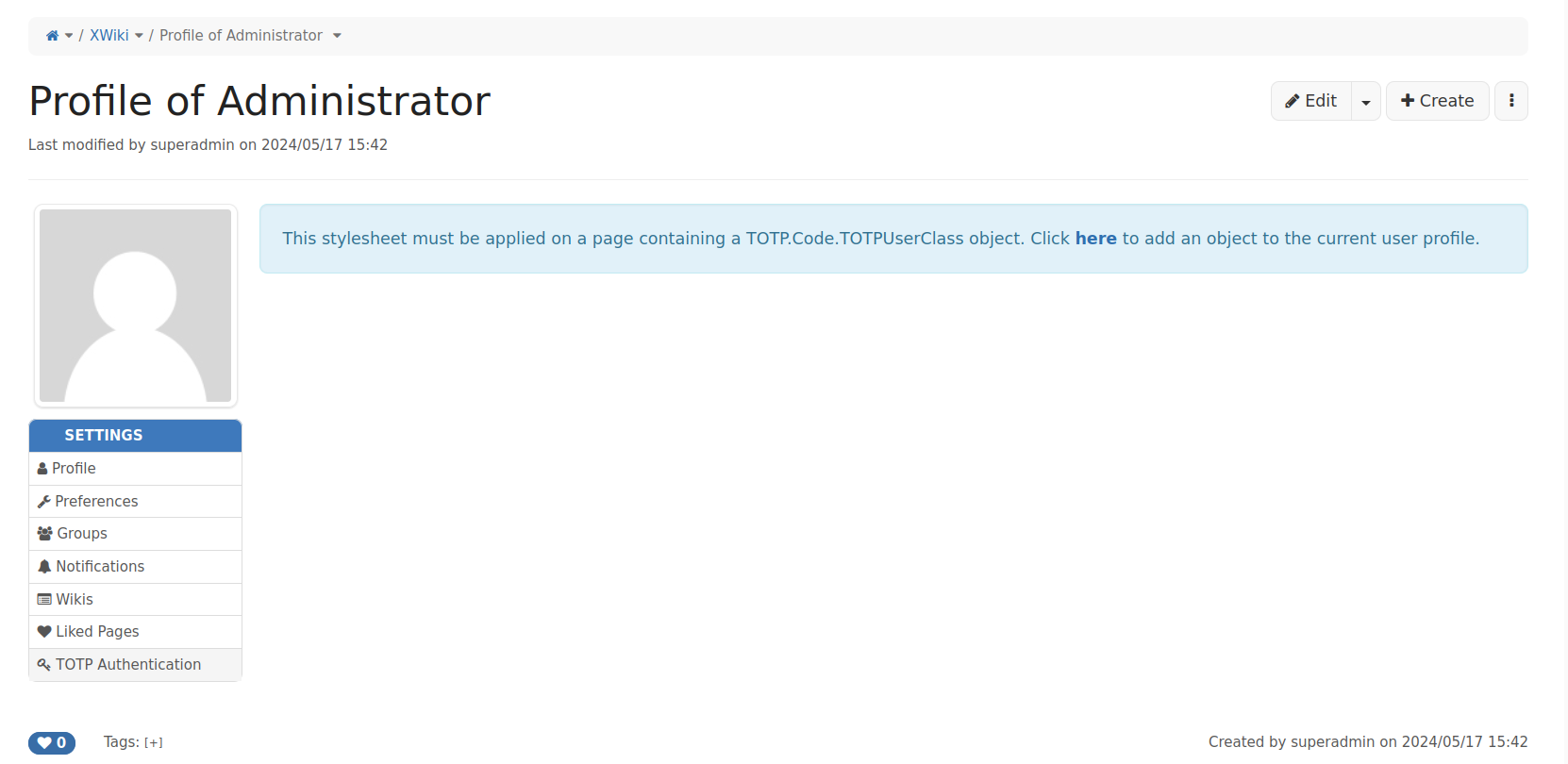
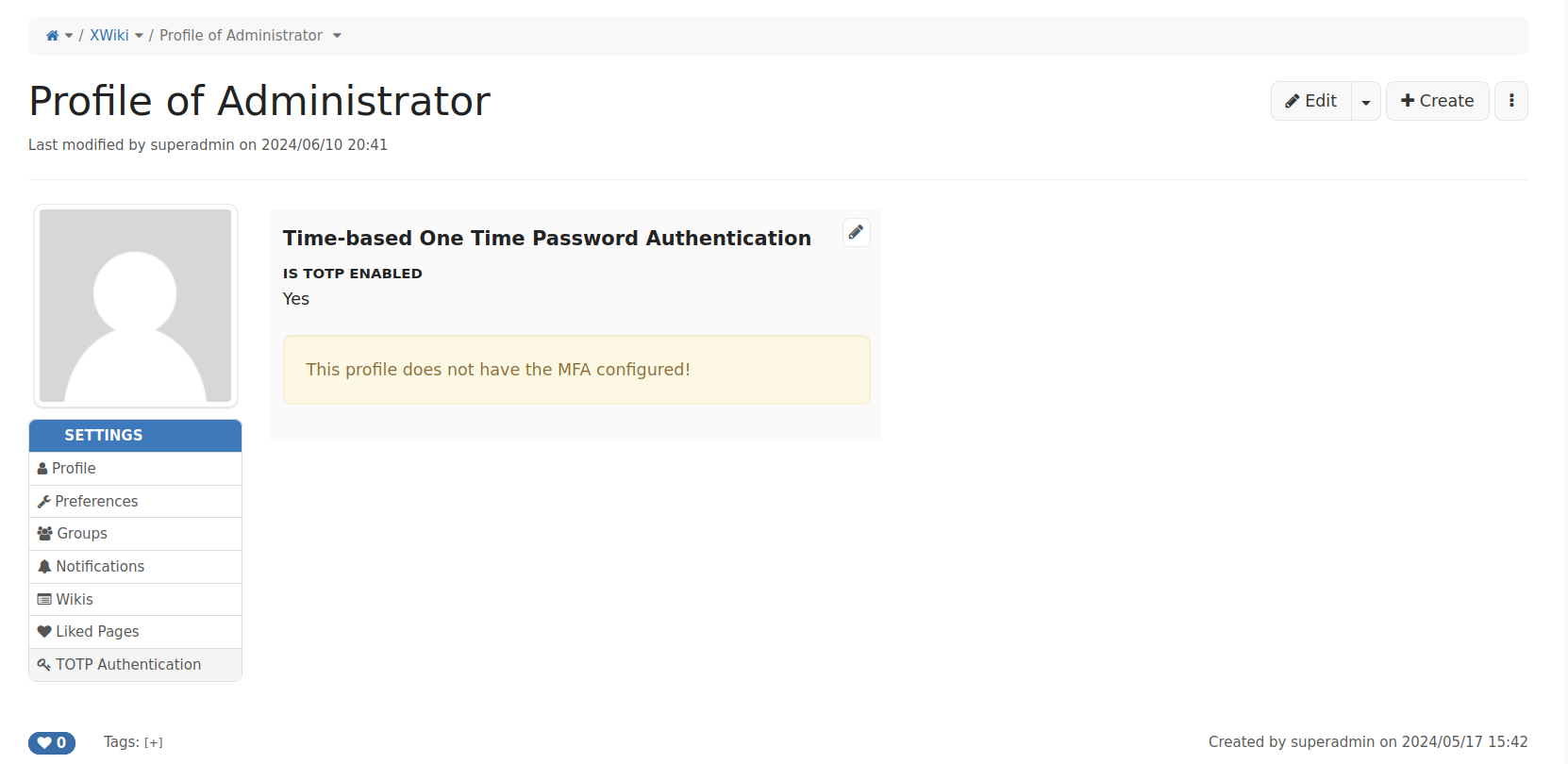
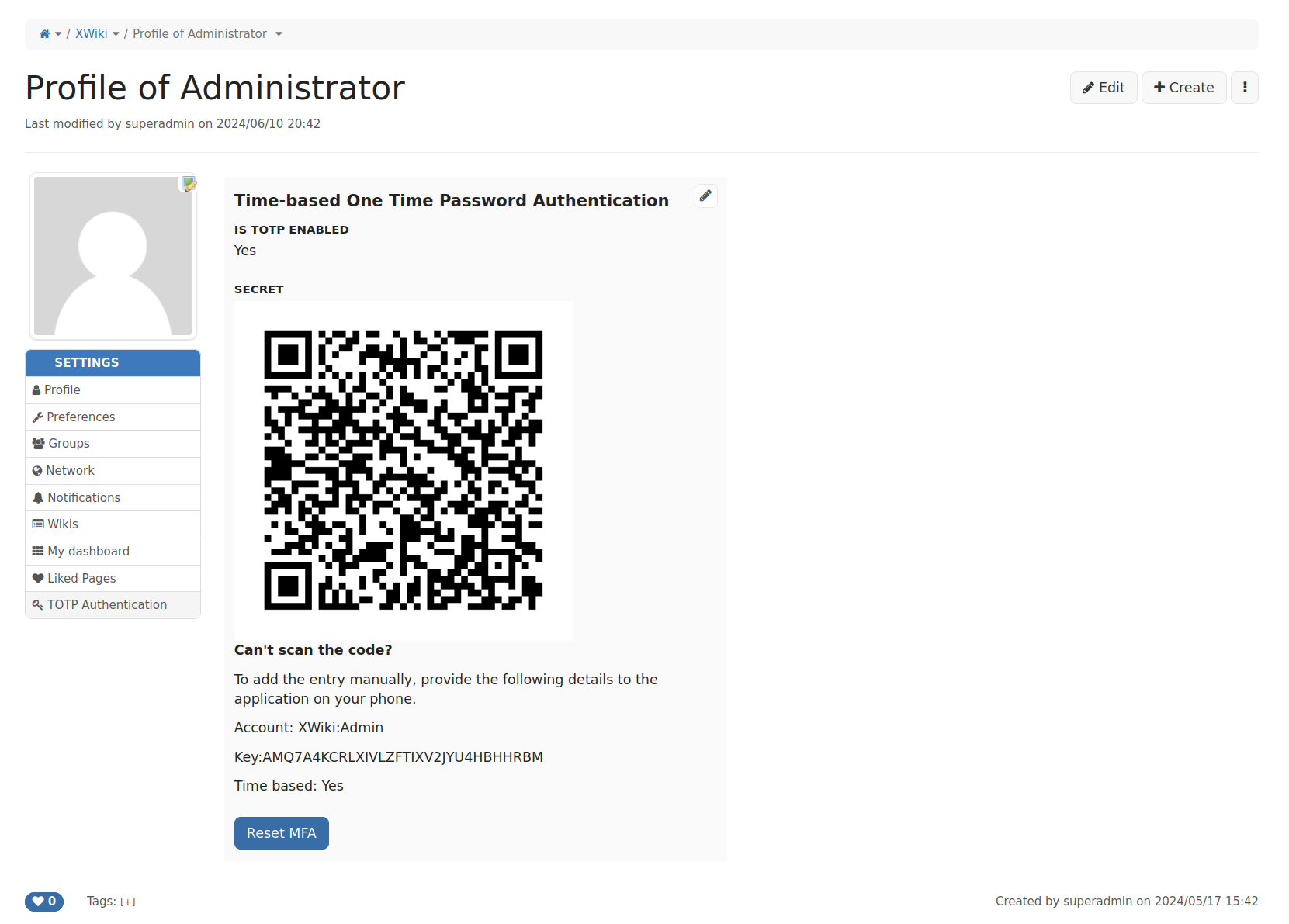
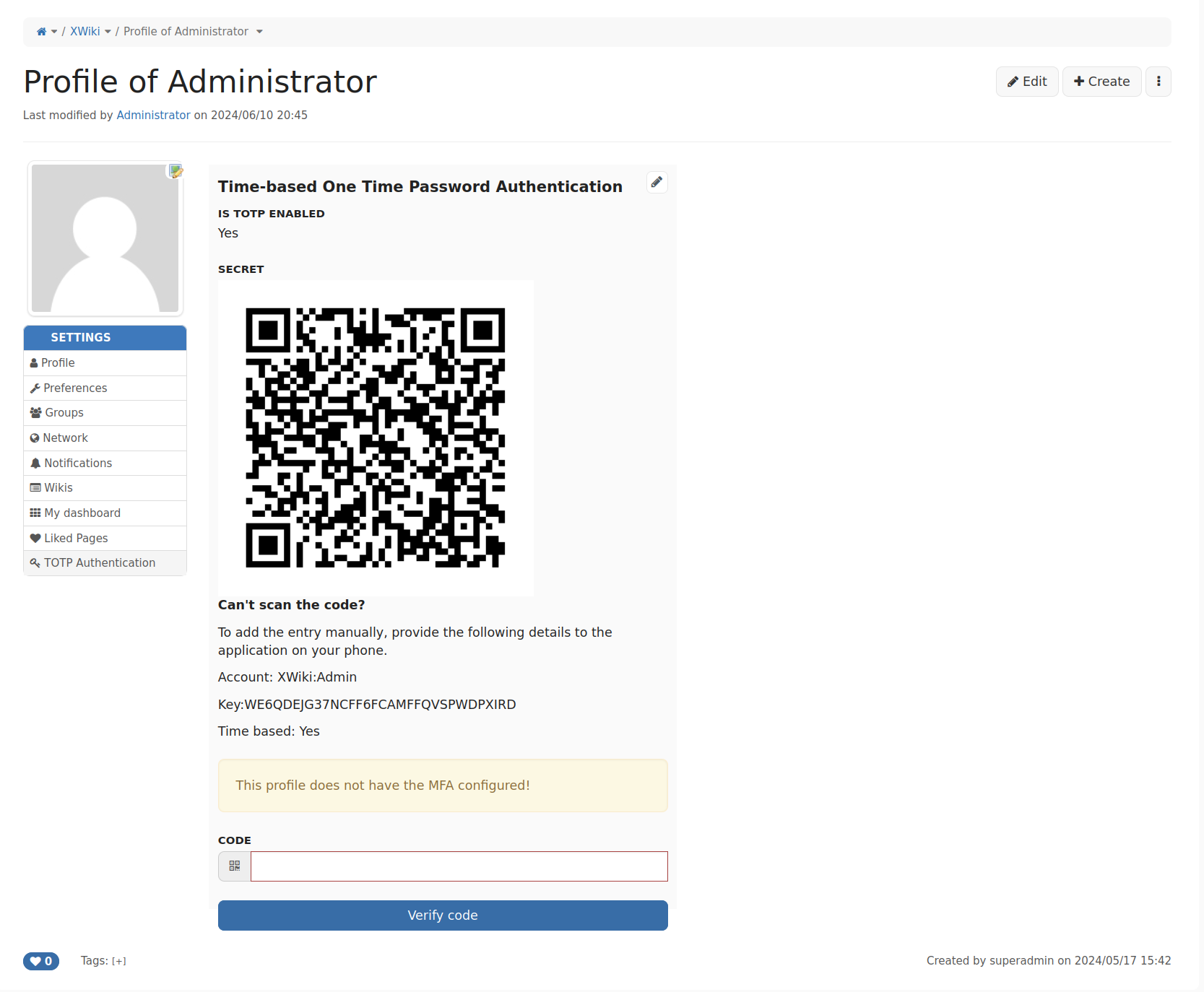
Login

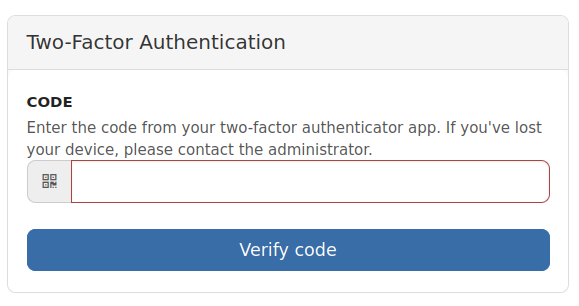
Pricing
The price is per year and varies depending on the number of users.
For payment details, please contact us at contact@agnease.com.
Trial period: 10 days with the possibility to extend for an extra 10 days.
| Users | 10 | 25 | 50 | 100 | 250 | 500 | 1000 | 2500 | 5000 | 10000 | 20000 |
|---|---|---|---|---|---|---|---|---|---|---|---|
| Price/Year | 100€ | 115€ | 175€ | 290€ | 410€ | 580€ | 870€ | 1150€ | 1740€ | 2300€ | 2900€ |
Prerequisites & Installation Instructions
Enable the new repository
A new repository must be added in the xwiki.properties files, to find the extensions provided by Agnease in the Extension Manager. Identify the following first 3 lines (they are commented by default), uncomment them and add the 4th one. If the XWiki repositories are not enabled in this file, no XWiki extensions will be found anymore.
extension.repositories = store.xwiki.com:xwiki:https://store.xwiki.com/xwiki/rest/
extension.repositories = extensions.xwiki.org:xwiki:https://extensions.xwiki.org/xwiki/rest/
extension.repositories = agnease.com:xwiki:https://agnease.com/rest/
Install the application
We recommend using the Extension Manager to install this application.
Set the authenticator
Before XWiki 15.2, add the following authentication class in xwiki.cfg and restart the wiki.
Since XWiki 15.3, select the authenticator from the administration section. There is no need to restart the wiki.
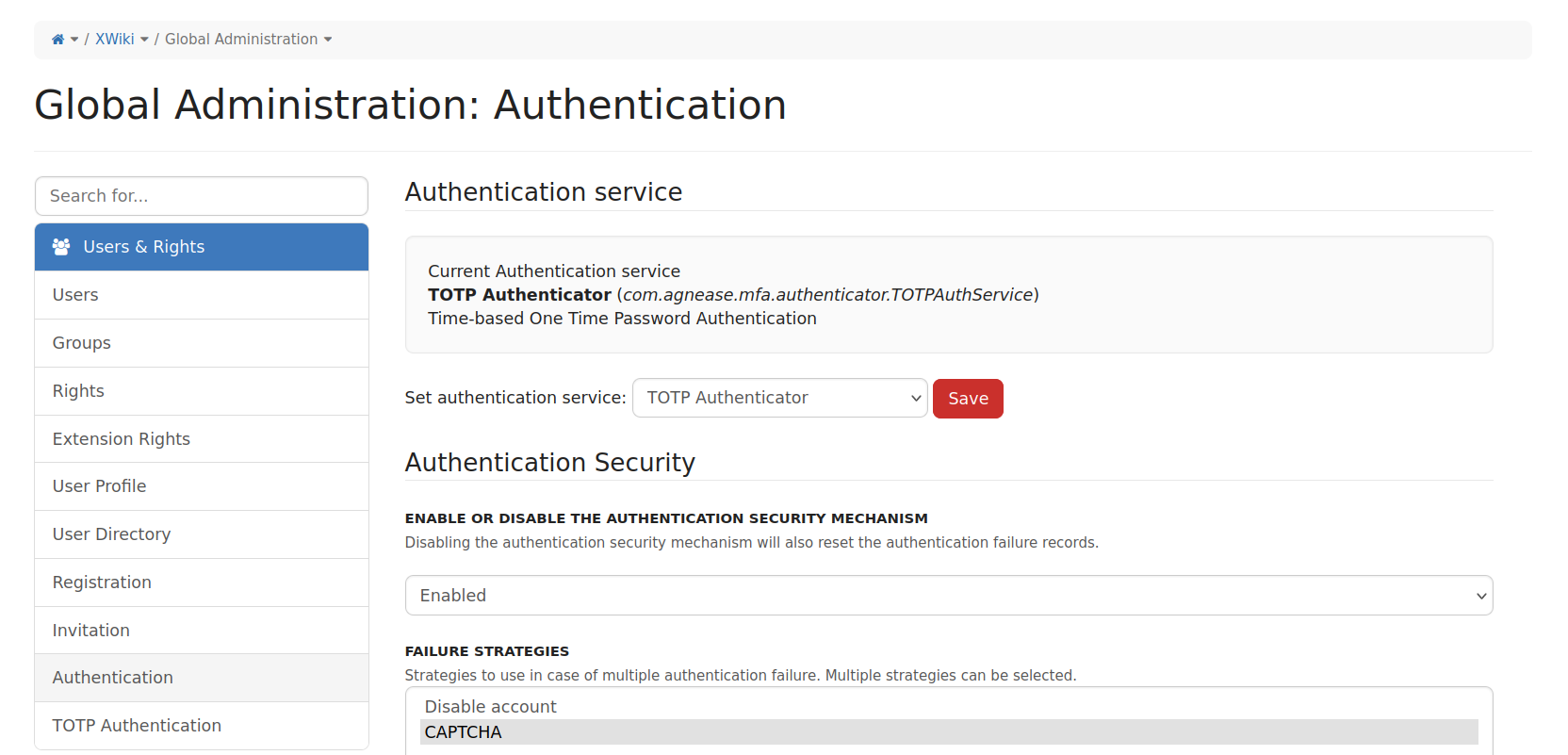
Global Configuration
Is TOTP Enabled: Even if the TOTP Authenticator is set on the wiki, it is possible to enable the MFA or not. By default, it is disabled.
Issuer Name: The issuer/wiki owner/company name to be displayed on the mobile authenticator application. Ex: for the Agnease issuer name and Admin user name, the mobile application will display Agnease XWiki: Admin.